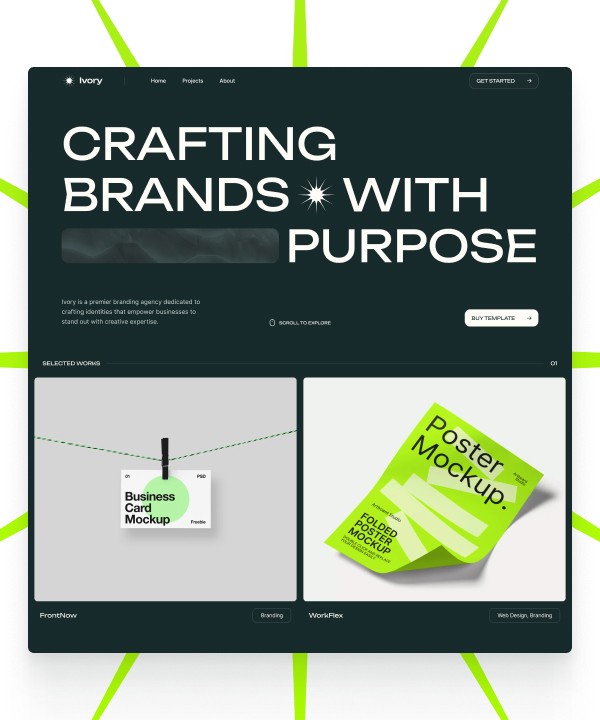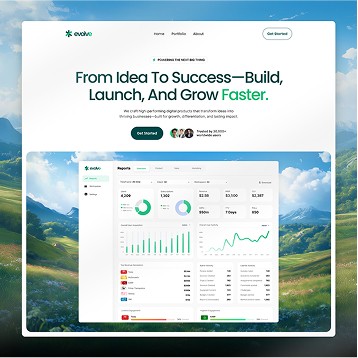Written by Teodor Iliev
1,230 followers
Updated
Jul 30, 2024
Curious about Framer's cost compared to alternatives? Understanding the pricing structure is crucial for making informed decisions about design tools. With extensive experience in user interface design and collaboration with leading brands like Sony and HP, I recognize the importance of balancing budget with functionality.
Framer offers a range of pricing options tailored to different needs, from individual designers to large teams. While Framer is celebrated for its powerful prototyping capabilities, evaluating its cost against alternatives like Webflow, WordPress, or Wix can help you determine the best value for your investment.
If you seek a cost-effective solution without compromising on quality, exploring the pricing landscape is essential.
What is Framer's Pricing?
Framer's pricing structure can be a bit complex to understand at first, but here I will do my best to give you a detailed breakdown of it.
If you see their pricing page, you'll notice that Framer has 2 different types of plans - Site Plans and Workspace Plans.
On top of that, they also have Add-Ons which are specific paid upgrades for sites that require more than what the regular Site Plans offer.
Site Plans
Framer's has 5 site plans in total - Free, Mini, Basic, Pro and Enterprise.
Free Plan
The Free Plan gives you the freedom to try out Framer and its capabilities at no upfront cost. It's suitable for hobby sites, or if you're just starting out. It gives you a free Framer subdomain, and all of the published websites contain a Framer banner that you can only remove if you upgrade to a paid plan.
Mini Plan - $10 per month, or $5 per month if bought annually
The Mini Plan is the cheapest possible plan that gives you the option to have your own custom domain, and to remove the Framer banner.
It's best suited for simple, one-page websites.
It gives you the option to have a home page, and a 404 page, it allows for up to 50 form submissions, and up to 1,000 site visitors per month.
A good example of a website made to run on a Mini Plan is our "Catora" template which is a great choice for any creative agencies.

Basic Plan - $20 per month, or $15 per month if bought annually
Up next in the hierarchy of Framer's site plans is the Basic Plan.
This plan will cover the needs of majority of the websites, allowing users to have up to 150 pages, set up password protection, have a CMS collection (so it's great for Blogs), up to 500 form submissions and up to 10,000 site visitors per month.
A great example of a site made to run on a Basic plan is our "Educate" template, which is made for digital course sellers.

Pro Plan - $40 per month, or $30 per month if bought annually
The most expensive plan is the Pro plan, at $40 per month.
This is suitable for bigger sites with more content, and more CMS-powered collections.
It allows up to 300 pages, it gives you analytics + cookies, a staging environment, up to 10 CMS collections, up to 2,500 form submissions, and up to 200,000 site visitors per month.
An example of a website built for a Pro Plan is our "Evoke" template, which contains 3 CMS collections - Case Studies, Careers, and Blog.

Enterprise Plan
If you're building an enterprise-level website, then you'll need an enterprise plan, which offers custom pricing depending on your needs.
The enterprise plan can give you enterprise security, custom hosting, uptime guarantee, dedicated infra, launch support, SSO, and custom limits.
Inquire Framer's team about an enterprise plan here: https://www.framer.com/enterprise/
Workspace Plans
In contrast to the Site Plans, a Workspace Plan does not give you the option to launch your site to a custom domain.
Rather, a Workspace Plan is meant for teams collaboratively working on one or more project.
So, the Workspace Plans are made for agencies or Start Ups with multiple web designers using Framer.
Again, we have 4 plans - Free, Basic, Pro and Enterprise.
Free Workspace Plan
The free workspace plan allows collaboration on Free sites only. So if any of the sites you want to collaborate with have a Mini Site Plan, or higher, will require a paid Workspace Plan.
Basic Workspace Plan - $25 per month, or $20 per month if bought annually
The basic plan gives you up to 5 editors that can collaborate on free and paid websites, it allows you to leave comments, it gives you a 7-day version history, and 1 GB of storage.
Pro Workspace Plan - $50 per month, or $40 per month if bought annually
The Pro Workspace Plan is for bigger teams utilizing Framer for most of their projects.
It gives you up to 10 editors that can collaborate on free and paid websites, it allows you to have page, CMS and locale drafts, it gives you advanced permissions, a 30-day version history, and 10 GB of storage.
Enterprise Workspace Plan
Finally, we have the Enterprise Workspace Plan, which of course, has custom pricing depending on your needs.
The Enterprise plan allows you to have a custom amount of editors, unlimited workspaces, centralized invoice, dedicated support, SSO for members, a 90-day version history, and up to 100 GB of storage.
You can inquire for Framer's Enterprise Workspace Plan here: https://www.framer.com/enterprise/
Framer Add-Ons
If the regular plans do not cover the needs of your project, you can purchase powerful add-ons from Framer that will give your website new capabilities.
Framer has 6 available add-ons for purchase at the time of writing this article - Pro Locale, CMS Upgrade, Bandwidth, Bandwidth Ultra, Custom Proxy Setup, and Accelerated Hosting.
Pro Locale - $40/mo per locale
Translate up to 50,000 words
Purchase up to 5 locales (each one priced at $40 per month)
Design customizations per locale
CMS Upgrade - $90/mo
Increased CMS limits
Up to 20 CMS collections
Up to 20,000 CMS items
Bandwidth - $100/mo
Up to 500,000 visitors per month
250 GB premium bandwidth
Peak protection
Bandwidth Ultra - $200/mo
Up to 750,000 visitors per month
500 GB premium bandwidth
Peak protection
Custom Proxy Setup - $350/mo
Enable support for canonical URLs
Multiple sites on your own domain
Setup documentation included
Accelerated Hosting - $150/mo
AWS global accelerator
Cloudfront origin shield
All cloudfront locations
How Does Framer's Pricing Compare to Competitors?
We're going to compare Framer's pricing to common competitors like Webflow, WordPress and Wix. We're not going to dive to deep into the details of each plan, rather we will compare the overall pricing for similar plans.
All of the prices we'll compare will be for the monthly prices, and not the annual discounts.
Framer Site Plans
Free
Mini - $10/mo
Basic - $20/mo
Pro - $40/mo
Webflow Site Plans
For a detailed breakdown of Webflow's pricing and features, you can visit their Pricing page.
Free
Basic - $18/mo
CMS - $29/mo
Business - $49/mo
As you can see, in general Framer's plans are slightly cheaper than Webflow's plans, however, Webflow might offer better features for some plans compared to Framer.
WordPress
A good (and sometimes a bad) thing about WordPress, is that it's free to use. Technically.
However, to run a WordPress installation, you would have to have a hosting plan purchased somewhere, most commonly on places like GoDaddy or Namecheap.
Wix Site Plans
Light - $17/mo
Core - $29/mo
Business - $36/mo
Business Elite - $159/mo
You can explore their plans in detail here: https://www.wix.com/plans
Is Framer Worth The Price?
Framer is worth the price if it's the platform you are comfortable working with, and, of course, if it covers all of the features and functionalities your site will require.
First you should make sure that it does indeed cover all of the features you'll need, and if it does, I will hands down recommend it to anybody.
Written by Teodor Iliev
1,230 followers
Teodor Iliev is the founder of Wize Design and Wize Templates. He has more than 7 years of web design experience in agencies that have done work for Sony, G2 eSports, HP, NYU, and more.
Blog