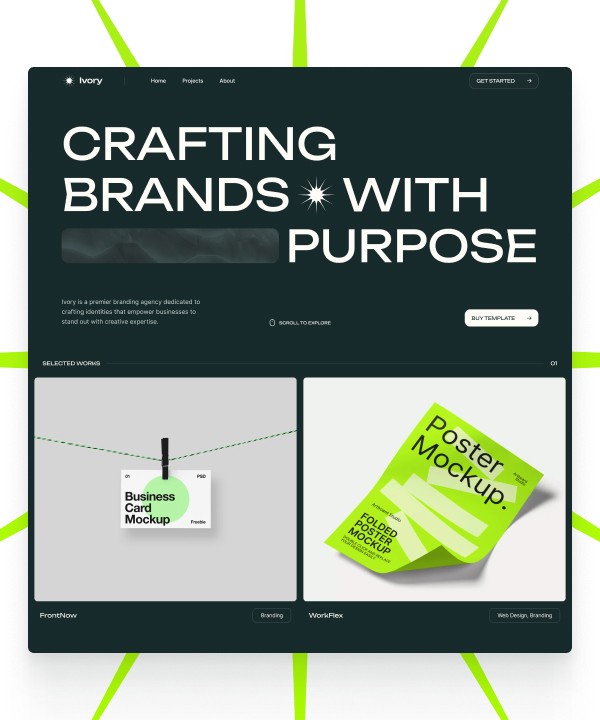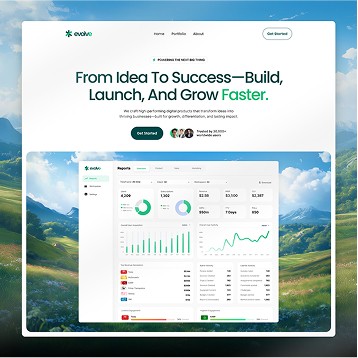Written by Teodor Iliev
1,230 followers
Updated
Jan 2, 2024
Choosing the right no-code website builder for your next website project can feel like wandering through a digital desert of endless options.
Does your website builder spark endless design possibilities and break free from limitations?
Does it bridge the gap between designers and developers, fostering seamless collaboration?
This guide is for you if:
You're tired of fighting with clunky, code-heavy tools that stifle your creativity.
You dream of crafting websites that are just as beautiful as they are functional.
You crave a collaborative platform that fosters an efficient and productive workflow.
Framer Vs Webflow: Setting The Stage
Although similar, Framer and Webflow do have some key differences in their features that make them suitable for different projects, and different people.
In this article we are going to explore those differences in more detail, and help you figure out which platform is the right one for your goals.
But first, let’s take a look at the similarities between the platforms.
What Framer and Webflow have in common
Both Framer and Webflow are no-code website builders based on drag-and-drop principles.
They give you the ability to create layouts by simply dragging in components and widgets, and then further customizing them with the property settings.
Both platforms give you great freedom in design and layouts. The only limitations you may face in terms of design, are your own creativity and skill set.
Content Management Systems (CMS)
Both Framer and Webflow offer their own Content Management systems that allow you to create collections that can be used for blog posts, case studies, services, etc. This makes managing your new website easy even for non-technical people.
Animations, interactions and effects
You the option to add different interactions, animations and effects, although this can be slightly more advanced and difficult for new users. If you learn how to use this feature it can transform your website and give it a whole new, fresh look.
To see some well-executed Framer animations in action, you can check our Framer Website Examples: Best High-Converting Landing Pages article.
Hosting and security
Both of the platforms offer hosting on their own servers so you will not have to worry at all about managing complex servers and systems to keep your site up and running.
This gives them another key advantage when compared to older platforms like WordPress, making Framer and Webflow websites easier to manage and keep secure.
Localization
If you need your website to be available in multiple languages, then both platforms can do the job for you.
They offer easy to use localization functionality allowing you to translate every word on your page.
Templates

Both Webflow and Framer have a wide selection of website templates you can find in their marketplaces, and all around the web.
Templates give you a solid base to start from.
You can easily customize them and build on top of that foundation to build your own custom website.
They are quite affordable and that makes starting from a template the preferred choice for a lot of people.
Custom Code
Both platforms give you the ability to add custom code components, add custom code to your pages, or to your site globally. Framer supports standard React and JavaScript, and Webflow supports JavaScript.
Using custom code is a feature we would recommend only to people proficient in the respective languages, in order to avoid breaking your website.
Key Benefits, Features and Capabilities: Framer Vs Webflow
Now it’s time to dive into the key differences, advantages and disadvantages of each platform.
We’ll start by exploring Framer, after that we’ll dive into Webflow, and at the end we’ll compare both and see which platform is right for you and your project.
Key benefits and features of Framer

Framer offers a wide range of features that make it a great choice for teams all around the world. Now we’ll explore the key benefits that make it a noteworthy website builder.
Ease-of-use
Without a doubt, the most competitive feature Framer can give you, is its ease-of-use.
It’s designed to be super user-friendly.
With Framer, you won’t need any HTML or CSS understanding at all. Of course, it will help if you have the basic concepts of these languages down but even if you don’t - you will not need to spend more than a day or two watching videos from Framer’s Academy to figure out how to use it.
If you have experience with design tools like Figma or Sketch, getting the hang of Framer should be even easier for you because it’s heavily based on the principles of design softwares.
Speed
As a direct result of its ease-of-use, Framer is a lot quicker to develop and design with. In fact, a lot of Framer developers skip the Figma design stage, and jump straight into Framer because of how easy it is to get your ideas onto the canvas.
This makes it a great tool for projects where you need to quickly do a lot of iterations.
Import designs and assets from Figma

With Framer’s Figma to HTML plugin, you can import designs straight away from your design file, and save tons of time on customization.
Framer’s shortcomings
Although Framer is very easy to learn and use, and offers great freedom when it comes to building sites, it does have some shortcomings that might discourage some users from using it. Not because it’s a bad builder, but because it might not support certain functionalities that they might need.
Limited functionality when compared to Webflow
Framer is still a very young site builder, meanwhile Webflow has been on the market for quite some time now.
That sets Framer a little behind on some features that give Webflow a clear advantage when it comes to building more complex projects that have tons of pages, logic and custom integrations.
Webflow’s community and resources are also bigger, meaning that if you need some custom functionality that you can’t figure out on your own, chances are you might be able to find a suitable solution online.
Lack of built-in eCommerce
If you need to build an eCommerce website, then Framer unfortunately might not be the best choice for you.
Although you can make it work by using third-party payment processing and checkout (like LemonSqueezy, Stripe or Gumroad) that is often not a suitable solution especially for selling physical products.
If you sell digital products, then using third-party apps should be good enough for you.
In fact, this is how we actually sell our own Framer templates.
Key benefits and features of Webflow

Webflow is a great tool that has withstood the test of time and certified itself as a major player in the site builder industry. And this is no coincidence. We are now going to explore its key benefits and features that set it apart from Framer.
Unlimited freedom to build complex projects
Webflow is a more complex and robust platform than Framer at the time of writing this article.
It borrows a lot more concepts from HTML and CSS which gives you more freedom to build complex functionalities, although this comes at the cost of it being more difficult to start with if you have no prior coding experience.
Logic

Webflow recently launched Logic which puts it in the category of no-code software builders like Bubbble. This allows you to build complex automations and workflows, and also allows you to connect your website to third-party apps.
You can learn more about Webflow’s Logic by clicking here.
eCommerce
Unlike Framer, Webflow actually comes with built-in eCommerce functionality that allows you to build custom cart and checkout experiences for your store.
This makes it a suitable choice for eCommerce projects, although Shopify is still the undisputed worldwide leader in this category.
Code Export
If you have a paid Workspace Plan, Webflow allows you to export your site’s HTML, CSS, JavaScript and all assets. This allows you to host your site elsewhere, backup your code, or even share it with your clients if you’re a web development agency.
Webflow’s shortcomings
As we just saw, Webflow offers a lot of features that make it a great choice, especially for more complex projects.
Now we’ll take a look at some of its shortcomings, and at a few reasons why some people might choose not to use it.
Learning curve
Because of its more complex capabilities, Webflow does take a little while to fully understand.
It borrows a lot of concepts from CSS and HTML, like the use of classes. This is not at all a bad thing, but for people with little-to-no prior coding experience, it might be quite the challenge to get started with Webflow.
The big list of features might also look too overwhelming to people with no prior experience with web design and development.
More time-consuming
Making changes to your project, and developing it to begin with, can be more time-consuming with Webflow when compared to Framer.
If speed is one of your priorities, then Framer might be the better choice for you.
Higher pricing
As we’ll see in just a bit, Webflow’s plans are slightly more expensive than Framer.
Pricing Plans
Pricing is very similar between the two platforms, offering similar features at similar price points. However, a common trend as you'll see, is that Framer's plans are generally more affordable then Webflow's.
Framer
Free
For hobby sites
Mini - $10 / month
For simple sites
Custom domain
Home and 404 pages
Up to 1,000 visitors per month
Basic - $20 / month
Up to 150 pages
Password protect
1 CMS collection
Up to 10,000 visitors per month
10 page search
Pro - $40 / month
For larger sites (unlimited pages)
Analytics + cookies
Staging
Up to 10 CMS collections
Up to 200,000 visitors per month
300 page search
Webflow
Free
For hobby sites
Basic - $18 / month
Custom domain
Up to 150 pages
500 form submissions
Up to 250k visitors
CMS - $29 / month
Up to 150 pages
Up to 2,000 CMS items
1,000 form submissions
Site search
Up to 250k visitors
Business - $49 / month
Up to 150 pages
Up to 10,000 CMS items
2,500 form submissions
Form file upload
Up to 300k visitors
The Verdict: Webflow Vs Framer – Which One is Right for You?
We’ve now went over both the advantages and disadvantages of each platform, and it’s time to see which one is the right for your project.
For websites that are not very complicated, like:
Informational websites
Landing pages
Basic digital product stores
Online portfolios
Marketing websites
Framer is the better choice, especially if you have little web development experience.
If you need to build a more complex project, like:
An eCommerce store
A membership website
A robust website with a lot of pages
Then you should go with Webflow.
I hope this article was useful to you and that we helped you make the best decision for building your next website!
Written by Teodor Iliev
1,230 followers
Teodor Iliev is the founder of Wize Design and Wize Templates. He has more than 7 years of web design experience in agencies that have done work for Sony, G2 eSports, HP, NYU, and more.
Blog