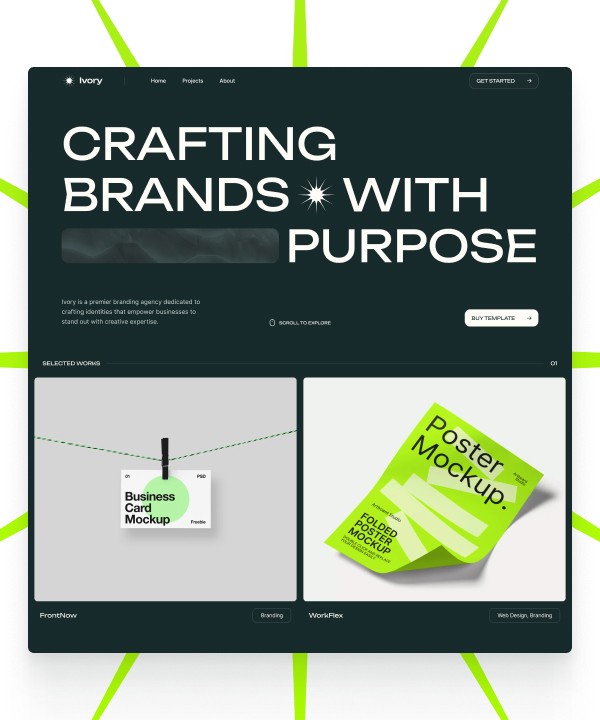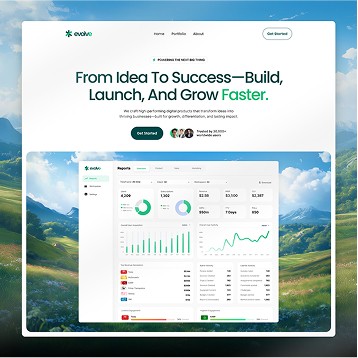Written by Teodor Iliev
1,230 followers
Updated
Apr 23, 2024
Are you a web designer tired of feeling boxed in by conventional website builders? Do you yearn for the freedom to unleash your creativity and create truly captivating online experiences? If so, it's time to pit Framer against Wix.
As a web professional with extensive hands-on experience on both platforms, I'm here to share my insights. I've explored their capabilities, scrutinized their strengths and weaknesses, and I'm ready to assist you in determining which platform will best equip you to realize your boldest web design ambitions.
This article is for you if:
You're fed up with website builders that stifle your creativity and fail to inspire.
You envision crafting websites brimming with seamless interactions and dynamic features.
You're eager to uncover the ideal platform for pushing the boundaries of your creativity.
Let’s explore the key differences between Framer and Wix.
Framer Vs Wix: Introduction
Framer and Wix are both drag-and-drop website builders with rich collections of templates to choose from.
Both have a lot of common features, but also a few key differences that will determine which one of the two is best for your needs.
Wix Vs Framer: The Key Features & Benefits
Let's first have a look at the key features and benefits for each platform to help us better understand who is each one targeted at, and help you pick the right choice for your project.
Wix: Key Features & Benefits
Ease of Use
While Framer is targeted primarily at web designers and tech-savvy founders, Wix on the other hand is tailored more for people that have no previous design or development experience. It's built to be super easy to use even for people that are not very acquainted with design software.E-Commerce Functionality
Wix offers robust E-Commerce features, while Framer does not come with an out-of-the-box solution for selling physical products online. Therefore, if you're choosing between the two, and you're selling products - go for Wix.Mobile App
Wix offers a mobile app that allows you to run your business on the go. You can chat live with your visitors, track your analytics, write and share blog posts, and many more. You can explore more on their Mobile App page.Scheduling & Live Chat Support
Wix comes with out-of-the-box scheduling and live chat. Without using any 3rd party integrations, you'll be able to provide quick chat support to your customers via your website, and if your business relies on scheduling appointments, you can also easily do that.
Framer: Key Features & Benefits
Collaboration
One of the main advantages of Framer is its emphasis on teamwork. You can easily add your team members to your project and collaborate on your website in real-time.
Customization
In comparison to Wix, Framer offers more options for customizing your website's appearance. Once you become familiar with Framer, your creativity is the only limit. The catch is though, that if you don't have previous web design experience, you might find the learning curve a bit too steep.Effects & Animations
Framer provides robust features for adding effects and animations, bringing your website to life. Whether it's adding entrance animations or creating complex flows, Framer can handle it all as long as you understand how to make it work.Figma to Framer Plugin
If you use Figma to design your website, you'll be glad to know that Framer has a plugin for Figma. This plugin allows you to easily transfer layouts with just a few clicks. For best results, check out this tutorial: How to Convert Figma Designs Into Framer Websites. Additionally, you can read our guide: Import Figma To Framer Tutorial + How To Find Framer Templates.
Limitations & Potential Setbacks For Framer & Wix
Although both are great tools, they do have some potential setbacks that might influence your decision on which one to go for. Now, we'll explore those and hopefully help you make the right choice.
Wix: Limitations & Setbacks
Limited Customization
Because Wix is targeted at people with no previous web design experience, customizing the look of your website is more limited than a platform like Framer, which gives you complete freedom.
Framer: Limitations & Setbacks
Steep Learning Curve
Because Framer is targeted at web designers, it does have a steeper learning curve if you have no previous experience. Although, you can easily get the hang of it if you spend a week watching some tutorials from Framer Academy.
Framer & Wix Templates: 5 Examples
Both Framer and Wix have a rich collection of templates that will help give you a solid foundation to build your website upon. Now I'll share a few great options for both platforms.
Framer Templates
Wix Templates
The Final Verdict: Framer Vs Wix – Which One is Right For You
Finally, having reviewed all benefits, all potential setbacks, and having seen a few live template examples for each platform, it's time to see which on is right for you.
If you don't have any previous web design experience, and you're looking for the easiest way to get a website up, even if it's not 100% aligned to your vision, then Wix is the right choice for you.
However, if you do have some web design experience, or if you're willing to spend a few afternoons watching tutorials, then Framer will be the better option because it gives you way more freedom when it comes to design.
If you're building an E-Commerce website, then go for Wix because Framer doesn't have this functionality at the moment of writing this article.
Written by Teodor Iliev
1,230 followers
Teodor Iliev is the founder of Wize Design and Wize Templates. He has more than 7 years of web design experience in agencies that have done work for Sony, G2 eSports, HP, NYU, and more.
Blog