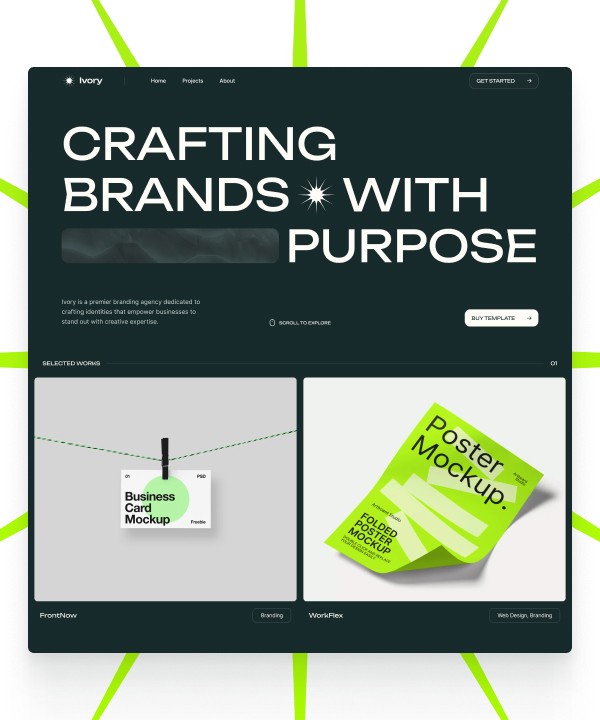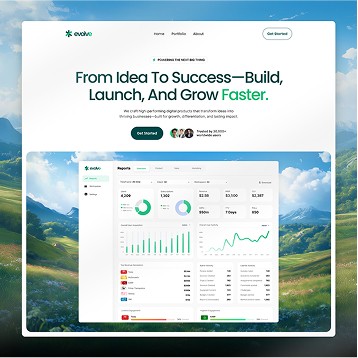Written by Teodor Iliev
1,230 followers
Updated
Jan 21, 2024
The WordPress vs Framer debate intensifies! Drawing from my experience with both platforms, this article will delve into comparisons between WordPress and Framer when evaluated side by side.
Is this familiar?
You're frustrated with tools that constrain your imagination.
You envision creating designs and prototypes that blend aesthetics with functionality, that captivate users.
You yearn for a collaborative environment where designers and developers collaborate effortlessly, achieving smooth transitions and streamlined processes.
As the founder of Wize Design and Wize Templates, I've been in this game for over seven years. I've worked on website designs for major names like Sony, G2 eSports, HP, and NYU.
No more settling for website designs that are merely "good enough." Let's identify the ideal platform for crafting website designs that not only captivate visitors but also convert them into clients, leaving a lasting impression.
Framer Vs WordPress: Setting The Stage
In today’s digital world, the key to having success online with a lot of businesses is in creating captivating designs, combined with seamless user experience.
And the platform you choose to build your next project with will have a significant impact on both.
In this article, we’ll do an extensive overview of Framer and WordPress, compare the two, see what their core features and use cases are, and help you figure out which one is right for your next web design project.
Key Features & Capabilities: Framer's Innovation Vs WordPress's Legacy
Although both platforms essentially do the same thing (build websites) there are a lot of key differences.
WordPress has been the industry giant by far, for many years now. In fact, a study by W3Techs shows that 43% of ALL websites in 2023 were build in WordPress.
Meanwhile, Framer is more like the “new kid” on the block. Their main value proposition is the ease-of-use of their platform. It’s significantly more user-friendly and you can get the hang of it in an afternoon, watching a few tutorials from their Framer Academy.
Framer: Setting New Standards in Web Design

Framer originally was launched in 2015 as a high fidelity design and prototyping tool.
However, their current concept as a drag-and-drop website builder, was launched in 2022 after they reinvented their whole model.
The main selling point presented by Framer is streamlining the design to development process.
Usually, sites are built in the following order:
Designer creates a mockup in a tool like Figma
Developer recreates the exact same design from scratch in code, or in another tool like Webflow
Framer aims to combine those two phases, allowing designers to design directly in Framer, add animations, add responsive views, etc. and launch the website from the platform itself.
Drag-and-drop

One of the key features of Framer is that it is based on the drag-and-drop principles, meaning you can build a page simply by dragging and dropping elements onto the canvas, and adjusting their settings. This makes iterating and experimenting with different concepts significantly easier and faster.
Templates
Framer has a wide collection of templates you can explore here. Templates make building your next site even easier with ready-made layouts and sections. If you run an agency business, you can check out our selection of conversion-focused Framer templates.
Animations and interactions
Framer has outstanding animation and interaction functionalities. Although they can be a bit tricky to master, once you get the hang of them you can breathe a new life into any design you create.
To check out some very well developed Framer websites with some impressive animations, you can check out this ranking of the best agency Framer websites I wrote.
Figma to HTML with Framer plugin
If you are like me, and you like to first design your projects in Figma, then you’re in luck because Framer’s Figma to HTML with Framer plugin will significantly speed up your process. You can simply select any element you want to take from your Figma design, run the plugin, and paste the exact same element onto your Framer canvas.
CMS
Framer’s Content Management System is easy to set up and use, and allows you to easily scale your content. You can create a blog section, or utilize the CMS for any other purpose you can think of.
WordPress: The Established Platform
Although it’s not as user-friendly as Framer, WordPress is still a CMS platform that is fairly easy to use and understand. Its robust ecosystem of themes and plugins, gives you great flexibility and scalability, making it a great choice for a wide range of projects of all sizes and purposes.
It’s commonly used to build blogs with its robust CMS functionalities, but it can also be expanded by plugins to have a wide variety of features, like eCommerce, membership sites, and many other types of projects.
CMS
WordPress is mostly used because of its robust CMS features. It’s the perfect tool for a lot of bloggers around the world.
Themes
WordPress has a wide selection of themes you can choose from. They give your website a basic design and look. They can also be further customized but that might require some coding experience.
Plugins and the freedom they give
The huge ecosystem of plugins that have been developed for WordPress give you limitless possibilities for customizing your website. Plugins can be used to enhance certain WordPress features, or help you optimize your SEO better, etc.
Plugins also allow you to add different custom functionalities to your WordPress site. WooCommerce is a very popular one that turns your site to an eCommerce website.
Elementor is another very popular WordPress plugin that allows you to easily build pages with drag and drop elements, similar to Framer. It gives you great freedom to customize your pages without any coding but comes at the expense of slightly slowing down your page speed.
The possibilities really are endless with customizing WordPress with plugins, however using too many can significantly slow down your site speed and therefore negatively affect your user experience.
Use Cases for Framer and WordPress
Now that we have a basic understanding of the two platforms, it’s time to explore some specific use cases for each one.
Framer Use Cases
In my experience, Framer is a great tool for launching marketing websites and landing pages and general info sites.
This covers a very wide variety of projects but to put it in simpler terms, it’s perfect for projects that don’t require any too complex functionality, or projects that will not contain more than 100, 200+ pages.
It’s good enough for blogs with its CMS, however it’s definitely not as good as WordPress. Framer’s CMS lacks some key features for SEO optimization and customizations to their blogs, making it an unsuitable candidate for bigger publications.
So, to sum it up, if you are building:
A general informational website
A landing page
A marketing website
Basic digital product store
Online portfolio
Or any other simpler website…
Framer is the better choice in 2024.
WordPress Use Cases
WordPress is definitely a more robust and complete platform than Framer, allowing you to build more complex and more scalable projects.
It’s by far the better choice if you plan on creating a website with hundreds of pages and content pieces, or if you plan on launching an eCommerce store.
It can be easy to use and customize if you don’t want to completely change the look of it. However, if you want to do some heavier visual customizations you might face some challenges, especially if you have no coding experience.
Themes can be a great starting point for your site and give it a nice general look, but again, if you want to touch up the details and customize things further, you will need coding knowledge.
If you are building:
A blog
A website that will eventually have hundreds of pages and content pieces
An eCommerce store
Then WordPress is for you.
Frequently Asked Questions
Which is better Framer or WordPress?
Both Framer and WordPress can be better than the other depending on the project you need to build. If you want to build a marketing landing page, or a small website, then Framer can be better, but if you want to build a scalable blog, then WordPress might be the better choice for you.
Can I build a website in Framer?
Yes, you can build a website in Framer. Framer is a drag-and-drop website builder based on React. It's very user friendly and allows you to easily build websites and landing pages.
Is WordPress better than Figma?
WordPress and Figma are two tools with very different use cases. Figma is a design tool used to create mockups, previews and prototypes of how websites and apps will look like and function, while WordPress is one of the most popular CMS website builders.
Written by Teodor Iliev
1,230 followers
Teodor Iliev is the founder of Wize Design and Wize Templates. He has more than 7 years of web design experience in agencies that have done work for Sony, G2 eSports, HP, NYU, and more.
Blog