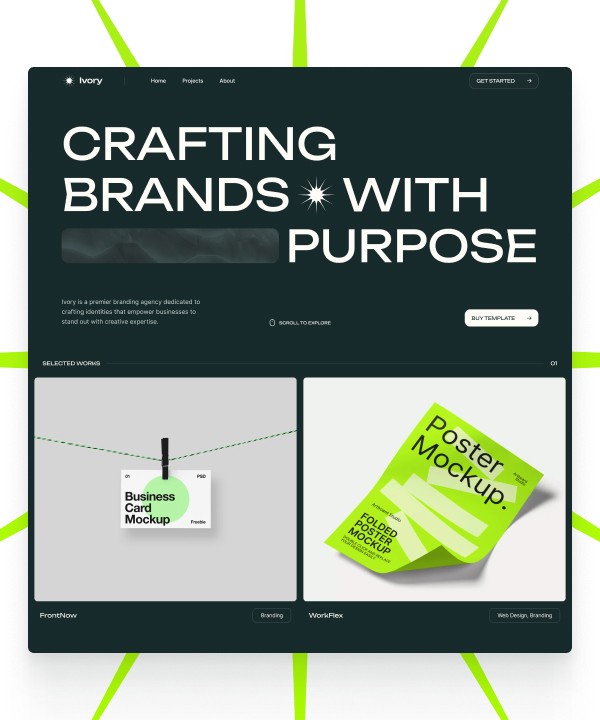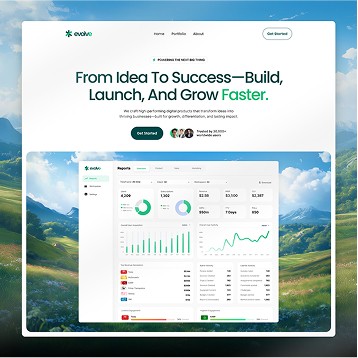Written by Teodor Iliev
1,230 followers
Updated
May 3, 2024
The best Webflow alternatives have the following features:
Extensive customization options
Intuitive drag-and-drop interface
Responsive design
Comprehensive support and resources
As someone deeply immersed in the world of web design, I've extensively researched and compared these alternatives. I've examined their features, and evaluated their strengths and weaknesses. I'm here to guide you in selecting the perfect platform to bring your innovative web design visions to life.
This article is for you if:
You're frustrated with website builders that restrict your creative freedom.
You envision crafting websites that captivate users with seamless interactions and dynamic elements.
You're eager to find the best alternative to Webflow for unleashing your creativity.
Let’s explore the best Webflow competitors.
What Are The Best Alternatives To Webflow?
Webflow is characterized by its extensive customization abilities, making it a nice mix between a drag-and-drop builder that allows you to create complex customizations and functionalities commonly used in CSS with a user-friendly interface.
Although it may have a bit of a steep learning curve, once you get the hang of it you basically have 0 limitations.
To find a suitable alternative, we need to keep this in mind - we're looking for a site builder that gives you a lot of freedom but is also based on the drag-and-drop functionality.
1 - Framer

Framer is my personal favorite Webflow alternative.
It's a lot easier to start with when compared to Webflow and it does give you tons of freedom when it comes to designing your new website.
It also comes with a CMS and a lot of features but when compared to Webflow's versatility, it may lack in some areas. For example, it doesn't have E-Commerce functionalities.
Best Framer Features
More user-friendly than Webflow
Quicker workflow if you're designing first with Figma (See Importing Designs From Figma to Framer)
Easier component-based approach vs. Webflow's CSS class approach (if you have no development experience)
Allows for a more visual experience when building sites, which sometimes can eliminate the need for designing in Figma or Sketch first
Framer Limitations
Not as robust when it comes to features like E-Commerce and Membership functionalities out-of-the-box (although they can be implemented with some custom 3rd party integrations)
Does not allow to export the code
Does not support Logic functionalities like Webflow
Framer Pricing
For latest information on Framer's pricing, visit this link.
Free
Mini: $10/month
Basic: $20/month
Pro: $40/month
Enterprise: Contact Framer for custom pricing
2 - WordPress + Elementor

The WordPress + Elementor combo is a very good Webflow alternative.
Elementor is generally very easy to work with (in my opinion, a lot easier than Webflow) however it does come with some limitations. When compared to Webflow and Framer, it doesn't give you as much design freedom because a lot of the times, you may be limited by the WordPress theme you choose, and some elements cannot be fully customized the way you might want to.
Animations and custom interactions are also quite limited in Elementor.
However, if you're looking for an easy way to build a site and you're not too concerned with translating your exact vision onto the Elementor canvas, then it is a pretty good choice.
Especially when combined with WordPress plugins, they can produce almost any website imaginable.
Best WordPress + Elementor Features
You can use WordPress's expansive collection of plugins to create a wide range of functionalities
Generally, easier to learn than Webflow or Framer
Both WordPress and Elementor have free plans
Full control over website code
WordPress + Elementor Limitations
You have to constantly keep the website up to date to avoid getting hacked
Updates might cause compatibility issues across plugins
No customer support
Animations and custom interactions within Elementor are limited
Elementor Pricing
Free
Lite: $11.99/month
Basic: $14.99/month
Business: $24.99/month
Grow: $32.99/month
3 - Shopify

Shopify, obviously, shines when it comes to E-Commerce.
Although Webflow does support E-Commerce, I would highly recommend Shopify over it you're building an online shop.
It has a big collection of different themes and apps, giving you huge flexibility, and if you want to build landing pages with a drag-and-drop approach, you can use tools like PageFly, GemPages, and Replo.
It also does support custom-coding your storefront, so if you have dev knowledge, it's a great option that gives you tons of flexibility.
Best Shopify Features
Built for E-Commerce
Big collection of themes to choose from
Can build custom landing pages with drag-and-drop apps like PageFly, GemPages, and Replo
Inventory management
Unlimited bandwidth
Shopify Limitations
Can get expensive if you're just starting or growing your business due to app costs
Not suited for anything other than E-Commerce
Shopify Pricing
Basic: $32/month
Shopify: $92/month
Advanced: $399/month
Plus: $2,300/month
4 - Wix

The previous site builders we looked at are best suited for people with some web design experience, otherwise the learning curve might be too big.
However, Wix on the other hand, allows EVERYONE, even if you have no experience with similar software, to build a website.
It comes with a big collection of over 800 templates, all optimized for mobile as well.
Although it does support E-Commerce, it's best suited for building informational websites and blogs.
Best Wix Features
Super easy to start with
500+ app integrations
Mobile app that allows you to manage your website
Wix Limitations
Customization is a lot more limited when compared to Webflow and Framer
Wix Pricing
Light: $11/month
Core: $22/month
Business: $34/month
Business Elite: $149/month
5 - Squarespace

Squarespace, similar to Wix, is designed to be as easy-to-use as possible even for people without any web design experience.
It also comes with a big collection of templates suitable for a wide range of businesses. It's great for blogs and SEO as well.
Best Squarespace Features
User-friendly interface suited even for people with no web design experience
Customizable templates
E-Commerce support
Squarespace Limitations
Limited design flexibility
Squarespace Pricing
Personal: $15/month
Business: $24/month
Commerce Basic: $28/month
Commerce Advanced: $42/month
Best Webflow Competitor: 5 Reasons To Try Framer
As I mentioned in the beginning of this article, Framer is my personal favorite alternative to Webflow.
In fact, I was using Webflow for around year building websites for my clients, and when I made the switch to Framer in July 2023 I haven't looked back.
Yes, Framer might lack some more advanced features that Webflow supports, like Logic and E-Commerce, but for simpler websites Framer is unbeaten. Not only is it easier to use, but it's also quicker, and more fun to use.
On top of that, even if you do need some logic applied, or if you need to sell physical or digital products, with some 3rd party integrations you can easily make it work. With Zapier you can create complex automations, and with software like LemonSqueezy you can sell digital products, while FramerAuth allows you to create membership sites and keep certain content on your website behind a paywall.
How To Get Started With Framer
The easiest way to get started with Framer is to go through Framer Academy. It's Framer's own directory of official tutorials that will show you how it works, and how to use it to build your next project
If you'd like to start from a template and easily customize the content and images to make it your own, you can check our collection of Framer conversion-focused templates for online businesses.
Frequently Asked Questions
Is there anything better than Webflow?
That completely depends on what you need from the tool you choose. If you want something easy to use that requires no previous development experience, there are better tools like Wix or Squarespace. But if you want complete freedom, then Webflow and WordPress are the leaders in that category.
Who does Webflow compete with?
Webflow competes with other website builder software like Framer, Wix, Squarespace, WordPress, and many more.
Do big companies use Webflow?
Big companies in fact do use Webflow. Some companies that use it for their websites are Dropbox, TED, Vice, Philips, Upwork, The New York Times, Discord, Monday.com, and many more.
Do professional designers use Webflow?
Professional designers use Webflow to build websites for their clients. In fact, Webflow is one of the most popular website builder softwares.
Written by Teodor Iliev
1,230 followers
Teodor Iliev is the founder of Wize Design and Wize Templates. He has more than 7 years of web design experience in agencies that have done work for Sony, G2 eSports, HP, NYU, and more.
Blog