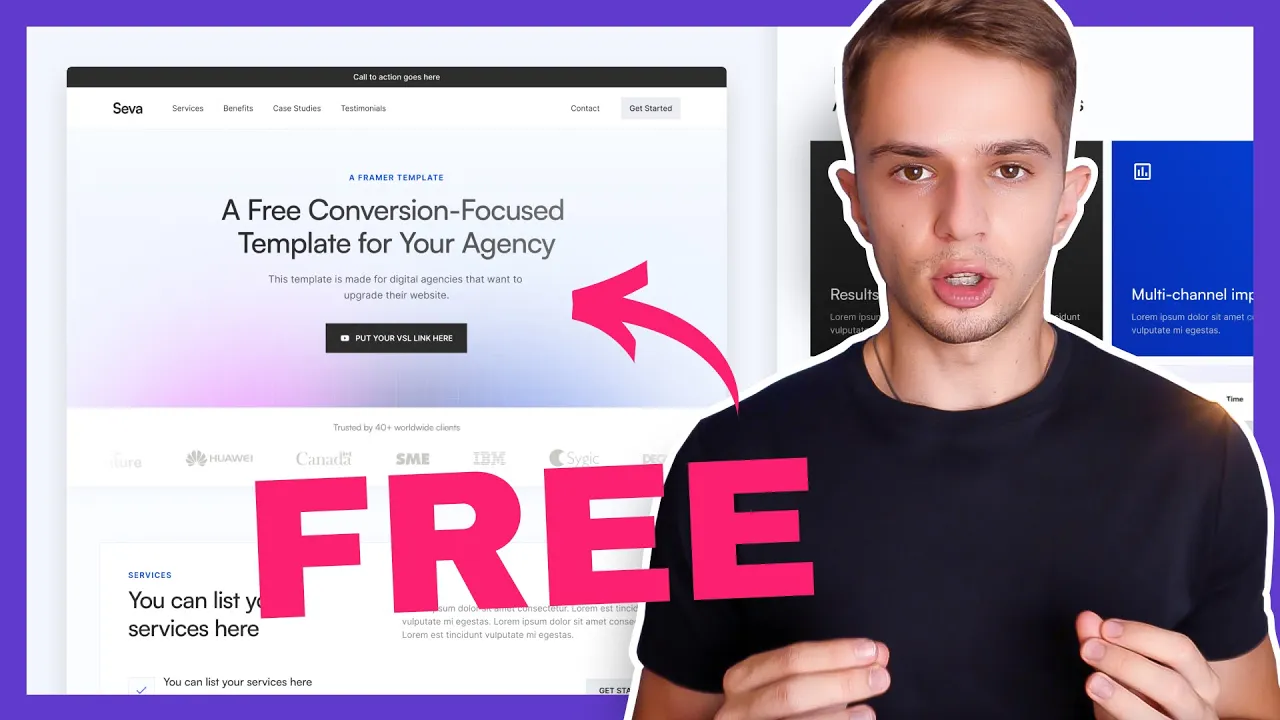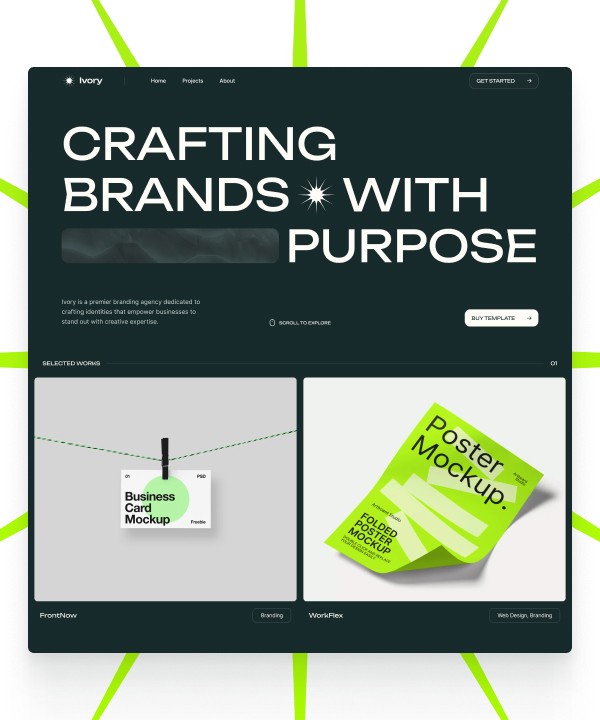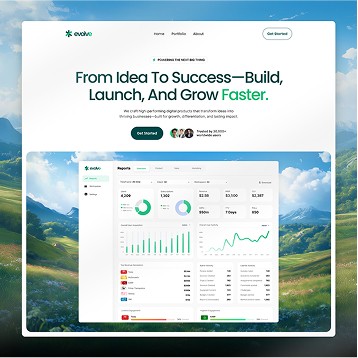Written by Teodor Iliev
1,230 followers
Updated
Feb 23, 2024
Framer tutorials will set you on the right path to designing a high-converting website in no time.
Are you…
Frustrated with complex coding and traditional website builders?
Overwhelmed by the sheer amount of time it takes to design a site from scratch?
Wishing there was a faster, more intuitive way to bring your website ideas to life?
As the founder of Wize Design and Wize Templates, I've been in this game for over seven years. I've worked on website designs for major names like Sony, G2 eSports, HP, and NYU.
I use Framer to streamline the entire website creation process. In this tutorial, I'll share my tips and tricks for effortlessly building beautiful websites.
This article is for:
Business owners seeking a visual, code-free approach to website development.
Beginners desiring a quick and straightforward way to launch their online presence.
Anyone eager to explore the cutting-edge capabilities of Framer.
Framer enables you to turn your sketches into fully functional websites with just a few clicks and drags. This means you can say goodbye to tedious coding and hello to beautiful websites in record time.
My Framer Tutorial For Beginners [Creating A Landing Page]
The following video tutorial will give you valuable insights into how Framer works.
It's a great start for anybody that has not yet used Framer.
Watching this tutorial will give you a basic overview of key Framer features that will allow you to start building websites.
However, one of the quickest ways to get set up, is to start from a template.
If you want to see how you can get set up with a new landing page for your business, in less than 20 minutes, then watch the following video:
The template used in this tutorial is Seva, and you can get it for FREE HERE.
5 Reasons Why I’m Using Framer To Build Websites
Ever since I discovered it, Framer has become an essential tool in my website agency. It gives us a way to quickly build and iterate client projects like no other tool can.
So, let's have a look at what I believe are the 5 key reasons why that has happened.
Easy and Fast Workflow
One of Framer's top features is its ease-of-use. It's designed to feel like common design tools like Figma, which makes it a joy to work with, especially for web designers like myself.
The great UX ensures that you'll be able to get the hang of it in just a few afternoons of watching tutorials.
And transfering a design from Figma to Framer is super efficient, not only because of the similar interface but also because we can use the Figma to Framer HTML plugin which allows us to copy layouts from the Figma file into the Framer canvas with just a few clicks.
Using Framer also allows us to make changes requested by the client a lot faster.
Instead of going back to Figma, making the changes in the design file, getting them approved, and then developing them, we can straight away make the changes in the Framer canvas and show it to the client.
Easy to Manage Websites
The simple but effective UX of Framer makes it easy for our clients to manage their new websites on their own.
When handing off projects, we simply record a short tutorial showing them how to use the site, and then our clients can handle everything on their own.
CMS Capabilities
A lot of companies rely on SEO to generate traffic. If Framer didn't have a built-in Content Management System (CMS) it would not be a suitable option for these companies.
However, its CMS, although slightly limited in functionality, is still a super valuable option when it comes to running a successful blog. In fact, we are using it ourselves.
Animations & Responsive Designs
Framer allows us to create captivating animations and interactions, making the sites we work on come to life.
Also, it's designed to build responsive designs via breakpoints, which ensures your new website will look great on all devices and screen sizes.
Site Speed, Performance & Secure Hosting
Unlike other site builders (like WordPress), Framer comes with built-in performance optimization. Unless your site has super complex layouts and super heavy images and videos, chances are your site is going to load up fairly quickly, which gives you an optimal user experience.
Hosting is also handled directly by Framer, so you won't have to manage complex servers. Simply buy a plan that is suitable for you, and you're good to go.
Also, Framer websites are super secure. On WordPress, for example, you always have to make sure you have the latest security plugins and the latest updates, unless you want to get your site hacked.
Framer Templates Make Everything Easier [Here Are My Favorites]
Like many other site builders, Framer has a wide selection of website templates.
Templates make building your new site as easy as it can get. Simply pick a design you like, change the template's content and images, colors and fonts, and you're good to go.
Now, let's have a look at some of my favorite templates.
Blaze

Suitable for: Startups, agencies, informational sites
Price: $69
Agenxy

Suitable for: Startups, agencies, informational sites, freelancers
Price: $69
Tyne

Suitable for: Startups, facebook ads agencies, creative agencies, informational sites, freelancers
Price: $69
Advanced Framer Tutorial [With Tips & Tricks For Success for Agency Owners]
Finding The Best Framer Templates: Try Wize Templates
Alongside our web design agency, we recently started Wize Templates, where our team builds conversion-focused templates designed for startups and digital agencies.
All of our templates are designed to be easily customizable, and on top of that come with video tutorials showing you how to customize every single element of your new website.
You can also find tutorials on how to change the site title and description, how to add a custom domain, and more on our website blog and on our YouTube channel.
Written by Teodor Iliev
1,230 followers
Teodor Iliev is the founder of Wize Design and Wize Templates. He has more than 7 years of web design experience in agencies that have done work for Sony, G2 eSports, HP, NYU, and more.
Blog