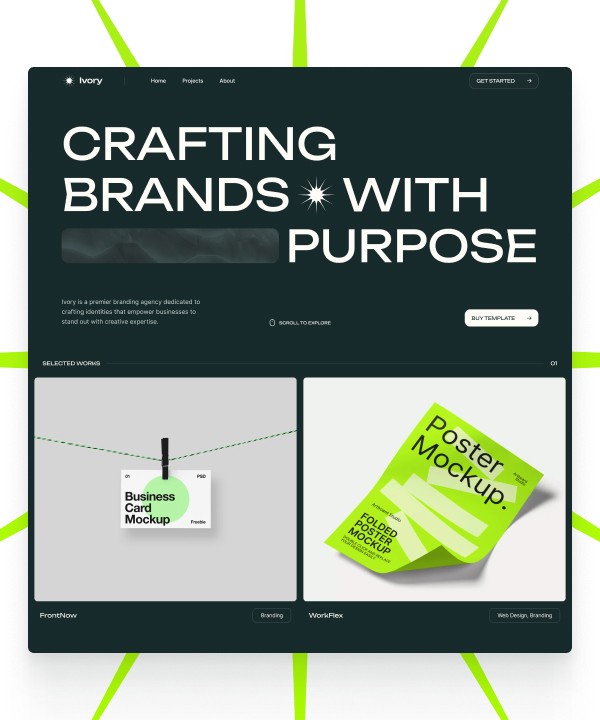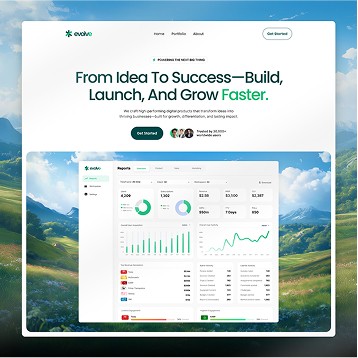Written by Teodor Iliev
1,230 followers
Updated
Jan 6, 2024
Framer vs Figma is a common question searched for by people researching the different tools and options they have for their next website project.
If you are wondering what the differences between the two platforms are, then you’ve come to the right place.
Both Framer and Figma are great tools for different use cases.
As the founder of Wize Design and Wize Templates, I've been in the web design game for over seven years. I've worked on website designs for major names like Sony, G2 eSports, HP, and NYU.
Let’s find the right platform for creating your next website!
Framer’s Main Use Cases
Framer is a drag-and-drop website builder commonly used for creating full-fledged marketing websites and landing pages, but also for prototyping complex software ideas.
It’s designed to be super user-friendly, meaning that if you have little previous web design and development experience, you can fairly quickly get the hang of the platform and build your own projects.
Another key difference from Figma, is the ability to ship your design to a live domain, and create a fully-functional website straight from the canvas.

Figma’s Main Use Cases
Figma is a cloud-based vector design tool commonly used to design marketing websites and landing pages but also to prototype complex user experiences and interfaces.
Over the years it has become the industry leader when it comes to design and prototyping, and that’s for a reason.
The robust features and freedom it gives designers is unmatched, and combined with features that help developers adapt the designs in CSS it makes it an invaluable tool in teams all over the world.

Who is Framer for?
Framer is perfect for businesses, or freelancers, looking to quickly design and publish high-quality websites.
Individuals who would most benefit from a tool like Framer are people that have little to none CSS and HTML experience, looking for an easy way to build their next project.
It’s best suited for:
Freelancers
Business owners
Marketers
People in need of a website that have no CSS or HTML experience
Who is Figma for?
On the other hand, Figma is more suited for a collaborative process when it comes to building websites.
It’s most commonly used by designers that would then hand over the Figma file to a developer who builds it out in another web development platform or language framework, like ReactJS, PHP, HTML, CSS, etc.
It’s a great tool that allows you to freely explore design ideas without the constraints of coding. Of course, when designing for the web you must keep in mind the CSS limitations and principles.
There’s no point in designing an outstanding website in Figma that after that can’t be recreated by a web developer.
Key Features & Capabilities: Framer vs Figma
At the end of the day, as we just saw, Framer and Figma are tools used to create websites but are also tools with very different purposes and features.
Let’s explore the features of each platform.
Framer
Allows you to design and launch live websites
Allows for team collaboration in design and development process
Easily create interactive effects and animations
Create responsive designs
Integrated Content Management System
Localization - translate your website to multiple languages
Publish your design to your own custom domain
Figma
Freely design your next project without the constraints of code
Allows for team collaboration in the design and development process
Can create complex animations, although the learning curve is steeper compared to Framer
Can be used for complex user experience design
Can be used for complex prototypes
How I use Framer and Figma in Combination to Design, Develop and Launch Websites
The true power in these two tools, in my opinion, lies in using them together.
This is how my personal process looks like when designing a website for a client, or for our templates:
Define design ideas and research
I use websites like Pinterest, Behance and Dribbble to gather inspiration for the look and feel of the project.
Design the desktop version of the main landing page in Figma
I prefer using Figma in the design stage because of the freedom it gives me in exploring different concepts and design ideas.
Translate the Figma design to Framer
This process can be sped up by using auto layout in Figma, and then importing different sections from the design into Framer using the Figma to HTML with Framer plugin.
Name layers and structure the Framer project
Naming the layers and ensuring good structure without any bloat in Framer is key to creating a scalable website.
Add effects and animations
I like to add different entrance effects, animations, and hovers that make the web design come to life. See some examples of websites with entrance animations here.
Create responsive layouts for Tablet and Mobile in Framer
Add a custom domain
Publish the website
The Verdict: Figma Vs Framer – Which One is Right for You?
Now that we know the key differences, similarities and features of Framer and Figma, it’s time to see which one is right for you and your project.
If you are:
A business owner looking to quickly launch a marketing website or landing page
A freelancer looking to showcase their portfolio
Building a site for a client but you have little web development experience
Looking for a quick and easy way to launch a website
Then Framer should be the right choice for you.
It’s easier to learn than Figma and offers you everything you need to go from idea to a live website within a few days.
If you decide to start with a Framer template, then that process will be even quicker. Check out our best digital marketing agency templates ranking to see if you find a template that suits your needs.
But, if you are:
A graphic designer looking to get into web design
A web development agency owner looking to improve your team’s process
A web designer wondering if Framer is a better tool than Figma
Looking to create a prototype of a complex software
Then I would recommend to stick to Figma for the design part of your process.
Written by Teodor Iliev
1,230 followers
Teodor Iliev is the founder of Wize Design and Wize Templates. He has more than 7 years of web design experience in agencies that have done work for Sony, G2 eSports, HP, NYU, and more.
Blog