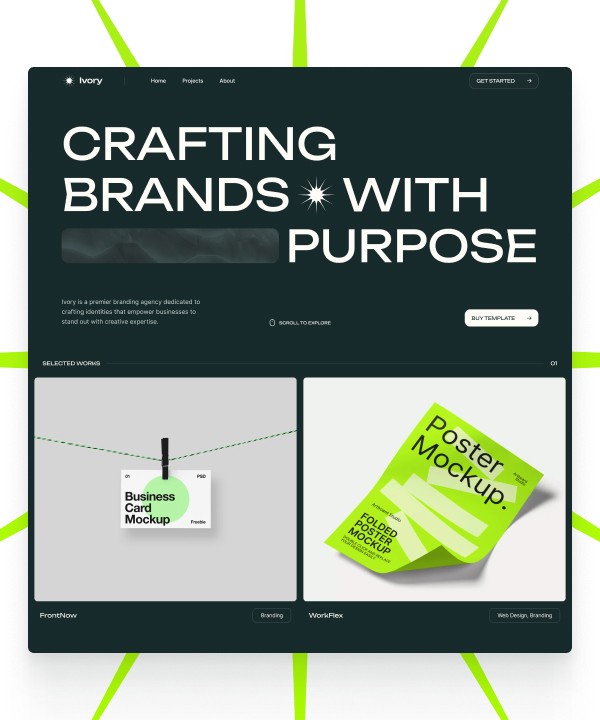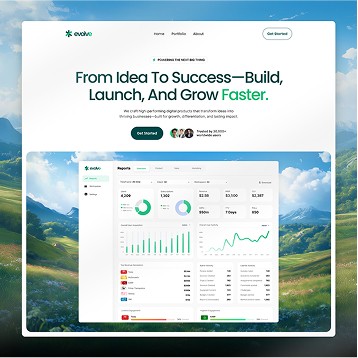Written by Teodor Iliev
1,230 followers
Updated
Nov 23, 2023
Framer for Agency Owners: Introduction
Framer is a new-generation drag-and-drop website builder. It’s designed to be super user-friendly even for people without any development experience.
This is why it’s an ideal choice for every agency owner looking to get a new website.
If you’ve got a designer on your team, they will quickly get the hang of Framer’s UI because it’s modeled after design tools like Figma and Sketch.
On top of that, Framer offers an extensive catalog of website templates, and a lot of them are made specifically for digital agencies.
Why Framer is Ideal for Agencies
Digital agencies often do not need a super complicated website.
They simply need a website that has a good design that fits their brand, and fits their specific industry needs. Most importantly, it needs to have a conversion funnel that transforms site visitors to booked calls, and eventually to clients.
And Framer does that perfectly.
The websites built with Framer are fast, secure, and easy to manage.
Framer is ideal for agencies because it’s super easy to use, meaning once you get your website built there, you will easily be able to make changes over time and update the content without the need for a developer.
You can also tweak the conversion funnel, add and remove elements, and therefore improve your website’s performance.
Overview of Framer's Capabilities
Framer is a powerful drag-and-drop website builder, boasting many features you can make use of to build a new website for your agency.
Responsive layout
Framer gives you the ability to design your website on multiple breakpoints, meaning if you do it correctly, your website will look great, and be easily usable on every device.
Our conversion-focused agency templates all come with a pre-built responsive layout.
CMS
A content management system (CMS) is a tool that allows you to manage content on your new website. It is most often used with blogs and repeatable content that follows a certain template - like projects, case studies, etc.
Framer's CMS is very user-friendly and you'll quickly get the hang of it.
Localization
Framer gives you the ability to translate your website into multiple languages. You can easily translate every piece of text on your page, and add a language switcher to your navigation. You can find out more about localization here.
Effects
You can apply different effects and animations to your website to give it a premium look. You can have a look at our top 5 marketing agency Framer website templates article to get a better feel for what Framer is capable of in terms of effects.
SEO
Framer comes out of the box with SEO capabilities. Its code is very well optimized for speed and performance, allowing your site to rank on Google.
Management
You can have your live website on your main domain, but you can also work on improvements on a staging domain. This means that your site won’t have any downtime, and you can publish any updates as soon as you’re ready.
Selecting the Right Template for Your Agency
Selecting the right template is a very important step that should never be rushed.
Before choosing a template you should make sure that you know what kind of functionality you need - do you need to show videos? Vertical videos? Do you need a CMS blog? Or CMS case studies?
That depends on the type of your agency - is it an email marketing agency? A short form content agency? Or maybe a paid traffic agency?
Once you have a rough idea of what you need it's only a matter of picking a design style that you like.
You can browse our Wize Templates which are specifically made for different agency types, with proven conversion funnels and step-by-step tutorials for customizing the template you purchase.
Or you can go to Framer’s Template Marketplace and choose from a greater variety there.
Balancing Aesthetics with Functionality
When choosing a template, it’s very important to not focus exclusively on design.
Cool-looking, complex designs can often be hard to customize. Not only that, they can sometimes be difficult for the user to understand and navigate.
So, when picking your template (or designing your new site) you need to keep in mind that at the end of the day, what’s most important is that your site is easy to understand and easy to use.
Top Framer Templates of 2023
Framer's templates cover a wide variety of businesses. From photographer portfolios, to paid traffic agencies and consultants, to eCommerce businesses.
Now we're going to have a look at a few of them.
Best Templates for E-commerce Businesses
Many people are not aware that Framer also supports various eCommerce website builds.
It’s especially effective if you’re selling digital products or courses. A very popular and super well-designed template for this purpose is CourseOS by Cedric Moore.
It’s not as popular for physical products (where Shopify is still the king) but it can do the job there too. You can explore Framer’s eCommerce template category to see examples.
Optimal Templates for Corporate Websites
The good thing for corporate websites is that almost any template can be adapted to fit this type of business.
With how easy it is to use Framer you can literally take any template you like the look of, change the text, change the images, and now you’ve got a brand new website that will serve you well for years to come.
Innovative Designs for Creative Industries
Framer gives great freedom when it comes to creativity. Because of its design-first focus, you can really let your design skills shine.
Good examples of super creative sites are Rhone with its space-themed design, and Noble with its beautiful animations and brutalist style design.
Customization Strategies for Framer Templates
A good website template is one that can be easily customized.
That is why here at Wize we strive to make the process of customizing your new website template as easy as possible.
Our templates use global color and font styles that you can easily change with Framer’s Asset menu, and they come with a step-by-step course showing you how to customize every part of your new template.
Personalizing Templates for Brand Identity
When customizing a template, the first thing you should do is add in your branding.
Change the logo to your company logo, add your company’s colors and fonts, change your favicon and social image, and change the site title and description.
After that, you can move on to customizing the content.
Change the headlines, and the body texts to describe your company and your services.
Then you can customize the images and make the whole website coherent.
Advanced Customization Techniques for Agencies
Once you get the hang of Framer you can start diving deeper into more complex customizations.
You can start adding in new sections, designing new graphics to go alongside your content or adding in new widgets like a Calendly embed or a contact form.
Framer also supports custom code integration for even more complex functionalities.
Enhancing User Experience with Framer Templates
Good user experience means that any site visitor can easily and quickly get the information they need.
This means we need to avoid any unnecessary distracting elements and animations that only complicate the user experience.
You should aim for clean and stylish layouts that clearly present the information your user needs to make a decision whether or not to work with your company.
Accessibility and Navigation Best Practices
You can read in-depth about the Web Content Accessibility Guidelines (WCAG) here.
But in general, you need to make sure your website’s text has sufficient contrast levels with the background ensuring that users with eyesight problems will be able to read everything you want to share.
The minimum recommended text size for desktop is 16px and for mobile - 14px.
Also, it is important for your buttons to have sufficient contrast with the background, and that they have a hover effect in order to show that they are interactive.
When it comes to navigation - the simpler, the better.
The best practice is to list out your main pages on top of the page. But in case you have more pages than what you can fit in there, you can utilize dropdown menus like we do in our Agenxy template.
Workflow Efficiency with Framer Templates
The good thing about Framer Templates is that you don’t have to wait a few months to get your new website like you have to when you work with a web design agency.
The process there is bloated - you’ve got calls with the agency going over strategies, messaging, branding, etc. and sometimes that can drag out the project.
However, if you go with a Framer template, then the timeline is completely in your hands. You have all the tools you need to launch your new website in just a few days.
Collaboration and Teamwork in Template Customization
With Framer, you can add more people to your project who can help you finish it faster.
So for example, if you have a designer on your team, you can purchase a template, give them access to the project, and let them help you build your new website.
Resources and Tools for Framer Template Selection
You can find template rankings on our blog, like our Top 5 Marketing Agency Website Templates for Framer, or Framer Website Examples: Best High-Converting Landing Pages.
Where to Find Premium Framer Templates
For premium Framer templates, made specifically with digital agencies in mind, you can check our Wize Templates catalog.
Otherwise, you will find a way bigger collection of various templates on Framer’s Template Marketplace.
Exploring Wize Templates: Best Agency Landing Pages
Each Wize Template is meticulously designed with an effective conversion funnel, guaranteeing optimal performance for your new website. Our designers have extensive experience in developing high-end client projects, and we aspire to deliver this wealth of expertise to you at a cost-effective rate.
When building your new website, the Framer website builder stands out as a reliable tool to bring these designs to life.
Is Framer a good website builder?
Framer is a good website builder for everybody looking to create a site for their business, even if they don’t have any web design or development experience. It’s super easy to use with its drag-and-drop functionality and offers many features to bring your new website to life.
Can I build a website in Framer?
You can build a website in Framer. Framer is a drag-and-drop website builder characterized by its ease of use. You can find a lot of tutorials online to assist you in building your new website.
Is Framer free to use?
Framer is free to use. However, if you want to publish your website to a custom domain, you will have to pay for one of their plans. They have 3 different plans suitable for different needs.
Is Webflow or Framer better?
Both Webflow and Framer are good website builders. However, they are aimed at different audiences. Webflow is better suited for people with some development experience, and knowledge of HTML and CSS, while Framer is preferred by designers and people with no development experience.
Is Framer good for beginners?
Framer is good for beginners. In fact, it’s one of the best tools for building websites with no development experience. You can easily build a responsive website with its drag-and-drop interface for any type of business.
Written by Teodor Iliev
1,230 followers
Teodor Iliev is the founder of Wize Design and Wize Templates. He has more than 7 years of web design experience in agencies that have done work for Sony, G2 eSports, HP, NYU, and more.
Blog